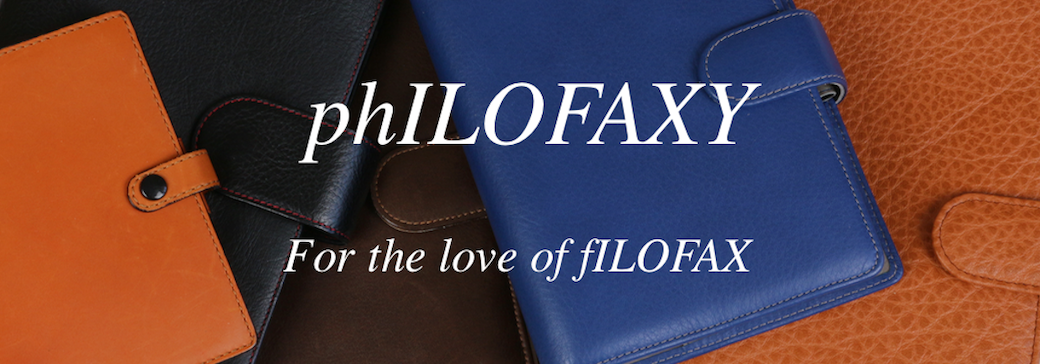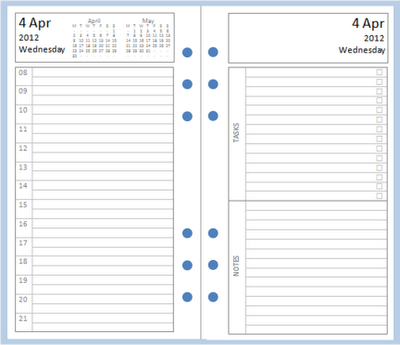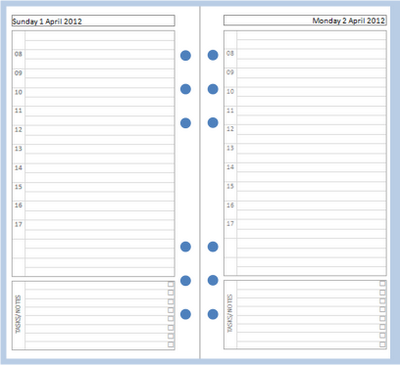You will remember Nikki and I met up in Poitiers just before Christmas on a very wet and windy day!
Anyway we had a great time exploring a nearby stationery shop. But you will recall the interest in Nikki's A5 Hampstead... well all will be revealed..
I have almost "got there" with my organisation for my lifestyle and my filo, and thought I would share with the site, as it has given me sooooooo much inspiration to truly make my Filofax my own!!
So I introduce my overstuffed A5 Hampstead in brown
Inside I made a personal page inspired by illustrations from an old 'book of hours'. I am not particularly religious, but very inspired by medieval art, which you will discover as you walk through my filo :)
Small note pad and a few leaflets tucked into the side pockets, and a credit card calculator ocupying one card slot!
My first divider is Finance. Book of hours art work, (all pages are printed on Claire Fontaine 100grm ivory paper) and the tabs are covered in sticky back plastic, to make them a bit more durable.
First I have a clear wallet I cut down from an A4 plastic wallet to hold receipts and bank RIB's etc.
I bordered the edges with a pattern I liked and taped it. This makes the hole punching much easier, and looks pretty too :)
Next is a printed page of my estimated monthly expenses. Characature of Louis Phillipe at the bottom for fun :))
The a self made printed bills outstanding page, when due, when paid etc.
Next photo is a separate sheet I devised for each bill I get regularly for services/taxes etc. this gives me an overview of when I can expect a bill to come in, and how much it is likely to be. These will be hand written from now on, but I went back to the first bill since I moved into this house, and typed in the information up to date.
The photo is SOREGIES, my electric supplier. It includes all the information of this company, where to send payments, telephone numbers for breakdown, changes etc. ,account number, and then a list of every single bill I have received from them, how much it was, invoice number, when and how I paid it. I made a small lined section to include any notes. I find this section so usual for budgeting, and keeping track of unpaid bills etc.
Bank account self made pages to keep track of my bank balance on a daily basis.
This completes the finance section for now, but I tend to add a few more bits to it. I need a secretarial pocket for my outstanding bills to be paid, and, I will also add a page for my direct debits each month, and the date they go out.
Next tab is Info Book of hours illustration. Self explanatory, size charts, kids shoe measurements, my house room measurements etc etc;
The next tab is MEDICAL. this is quite an important section...... front of tab is Leonardo da Vinci, and the reverse is a book of hours illustration again :)
Contains general medical info, blood group etc. then a list of doctor/hospital/specialist appointments. Brief description of outcome, and any drugs prescribed. This is useful to track your last mammogram for example, and I have found that here in France, the doctors do not really keep notes for you, and often ask what they prescribed to you on your last visit!! Includes any X Rays (broke my nose last September!!!) specialist visits (had to see an ENT specialist for this as my sinus got filled with blood!!! yuk!) etc.
Notes tab, a pretty page frame I found on the internet, then put a lovely drawing of a horse into it, and added the "notes" in the appropriate box :) then hand coloured the border after printing.
Computer Info tab illustration I found on line and hand coloured. reverse is a colourful aAfrican art picture I found cheerful, and colourful :)
Here I have made a page for computer maintenance. I found I was not de-fragging etc. often enough, and it was slowing my old laptop down, so now I have a log of scanning, de-fragging, empty cache and all that malarkey, and do it at least once a month now. I know you can set the computer to do it, but I prefer to do it manually, then I know it is done, and what the results were.
Also in this section, is basic instructions to use my mobile!!!!!!!!! Yes I know, I have been living in a cave for a long time, and I find my new phone a pain in the ***. This is why I have a Filofax lol
Also have Steve's wonderful home network setting page, WWW pages. then I have notes for my printer setting etc, for printing these sheets for my filo.
Obligatory picture of my beautiful little girl to remind me how lucky I am :)))))))) on the left, and HORAIRES tab on the right.
Again, pictures I found online whilst looking at medieval art. In this secton, I have printed out the opening hours of all the places I visit regularly, like the local Tresorie and tax office, Créche for my daughter, town hall, dechetterie etc, and contact details. I refer to this ALL the time, as the opening times in France seem to be totally random!! All typed and interspersed with little medieval illustrations, I like :)
Next is maps, with an old illustration of Roman Britain, with a simple scroll border. My maps are mainly "stolen" from an old post office calender. They have great maps for you local area in there.
Next is diary tab, more medieval influence, hand coloured after printing. I use a day per page here with appointments, and then notes for the day/shopping needed/my thoughts or whatever really :) Then I have made a monthly page, that I have tabbed for the beginning of each month. This gives me an overview of the month with any appointments, and birthdays/anniversaries coming up.
My final section is addresses and A-Z
The first page I have printed off just phone numbers for quick access, and then I have the address etc. in the A-Z.
These pages are all printed from the Filofax address book software I bought a long long time ago for my pocket filo, and never used, as I found the writing in the pocket too small to read easily.
At the back just holds a few business cards, and a note pad.
My home made today marker.
I would like to add, to thank Ray at "
My Life All in One Place" for the diary pages. I love to browse his site for ideas.
And also, that even on a very low budget, I bought an empty bargain filo on ebay, and now have it full of "my life" for the cost of a bit of printer ink, and a packet of paper. Filofax, can be done on a budget :))
Hope you all enjoyed the tour into my slightly less chaotic life :)
Thank you for a very detailed tour of what is in your Filofax.